About this guide
You have now installed the software, time to set it up.
Begin by creating your first database. In your database you can store multiple keys and passwords, but you can create multiple databases to suit your need.
Top left corner Database > New database. This should open a field where you can create your masterkey.
The masterkey is your password to unlock your file each time you want to use it. If you loose this password, you will loose access to your file and therefor your keys. So make sure you create backups of your password, preferably write it down on a piece of paper and store securely.
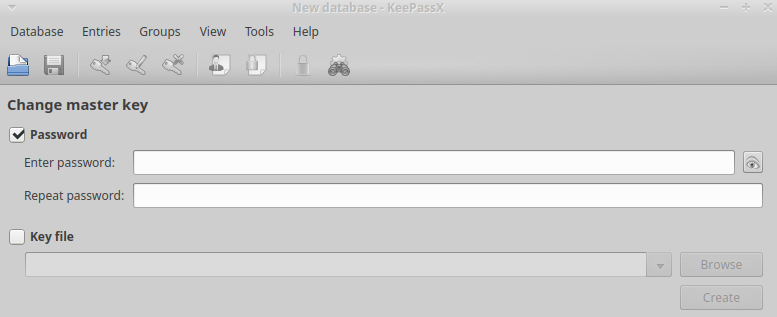
Once your password is set, you will enter the database file.
You will find everything you need in the menus, using hotkeys will make your life easier in the future. All fields can be used however you want.
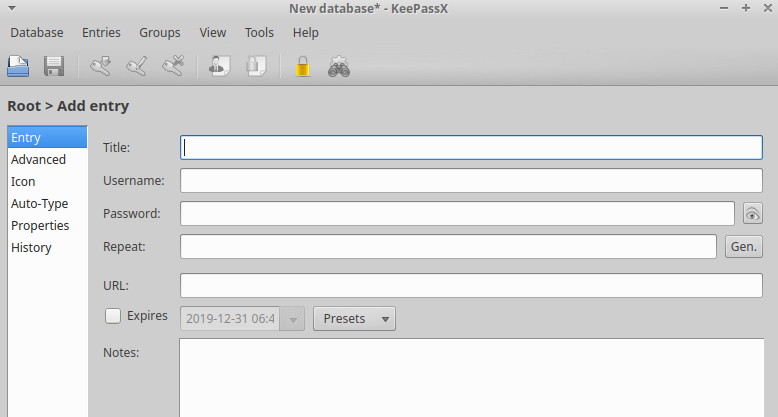
Title : Anything you want to remember what it is.
Username : Only needed if it is a login Password : Password/Private Key Repeat : Password/Private Key
Gen : Generate a password
URL : Where you use the password/Private Key
Notes : I prefer to add the public key here, it makes life easier if you have a lot of keys in your file and you want to search for the correct one.

Hit OK . Now it is time to Save the file. Please remember to do that at every change, or you may loose your information.
You may save your file anywhere under any name, as long as you know where it is.
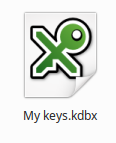
Your file will look like the above. This file is where you private key and/or passwords are stored. This is the file you need to create backups of, and the file you need to open to access your keys.
This section is only needed if you intend to use the file for multiple places and keys. I recommend having one file for daily use and another for your private keys that contain a lot of value. Since your computer is only as safe as how you treat it.

Now create backup of your file and put those file at different physical locations in case something bad happens.
To open a database in the future, your simply hit ctrl+O and then locate the file and open.
Anyone with the file + your password will be able to access your keys. So please treat your password well and make sure it is strong.
Personally I store my files at 5 different locations. It's a bit of a hustle to back-up new copies, but it's worth it.
And please keep old copies in case your new file is corrupt and you did not test it.