About this guide
Each account will have two different keys. One is the Owner key, and the other is the Active key.
The Owner key is your " admin " key, which can be used to to anything on your account.
The Active key is the one you will use, it can do anything EXCEPT changing the Owner key.
Your Liberland account is only ever as safe as how you manage the keys. It is recommended to go through lengths to keep your Owner key secure and hidden . As this will allow you to maintain control of your account even if your other keys are compromised.
One way of doing this is to generate the Owner key on a fully offline device and storing that key offline on one or several pieces of laminated paper. You can also use some kind of Hardware device I.ex. Ledger to store your owner key. Then the key will be as safe as your ledger is.
For your everyday usage, most of the times you will be using your Active key . As this can do all actions with your account, except changing the Owner key.
There are also more advanced ways to manage your account. Where you have the ability to configure more keys that are i.ex. only allowed to vote.
You can also have multiple Owner keys, and multiple Active keys.
And you can create multisig solutions for your account.
Below you will see one example of the advanced key structure of an account.
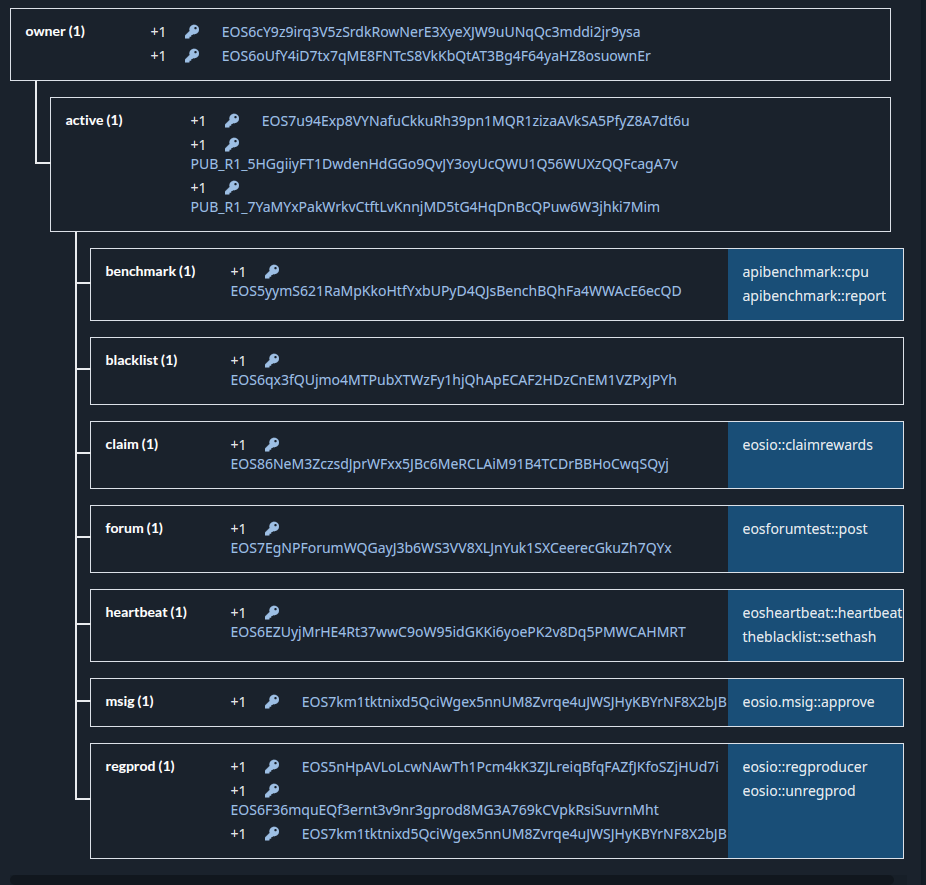
You will most likely not need these many keys, but it is a great way to allow i.ex. one key for voting that you can store with a more "ease of usage" mindset. As if this key is ever compromised, the one that control that key can only ever vote, and not steal anything off your account.
Each account will have a pair of keys. One Owner and one Active key.