Generate your key pair
Part 1
The native Liberland wallet has an easy and convenient way of generating keys. When you are done, please write down your private key on a piece of paper and safe offline. Or add to a password manager that encrypt your files, like keepassxc or similar.
You can learn how to use keepassxc in this guide.
First download and install the Liberland wallet.
Windows : https://github.com/eosrio/liberland-wallet/tree/master/windows
Linux : https://github.com/eosrio/liberland-wallet/tree/master/linux
Mac : https://github.com/eosrio/liberland-wallet/tree/master/mac
Then open the wallet and follow the guide:
Step 1) Press Generate Keys
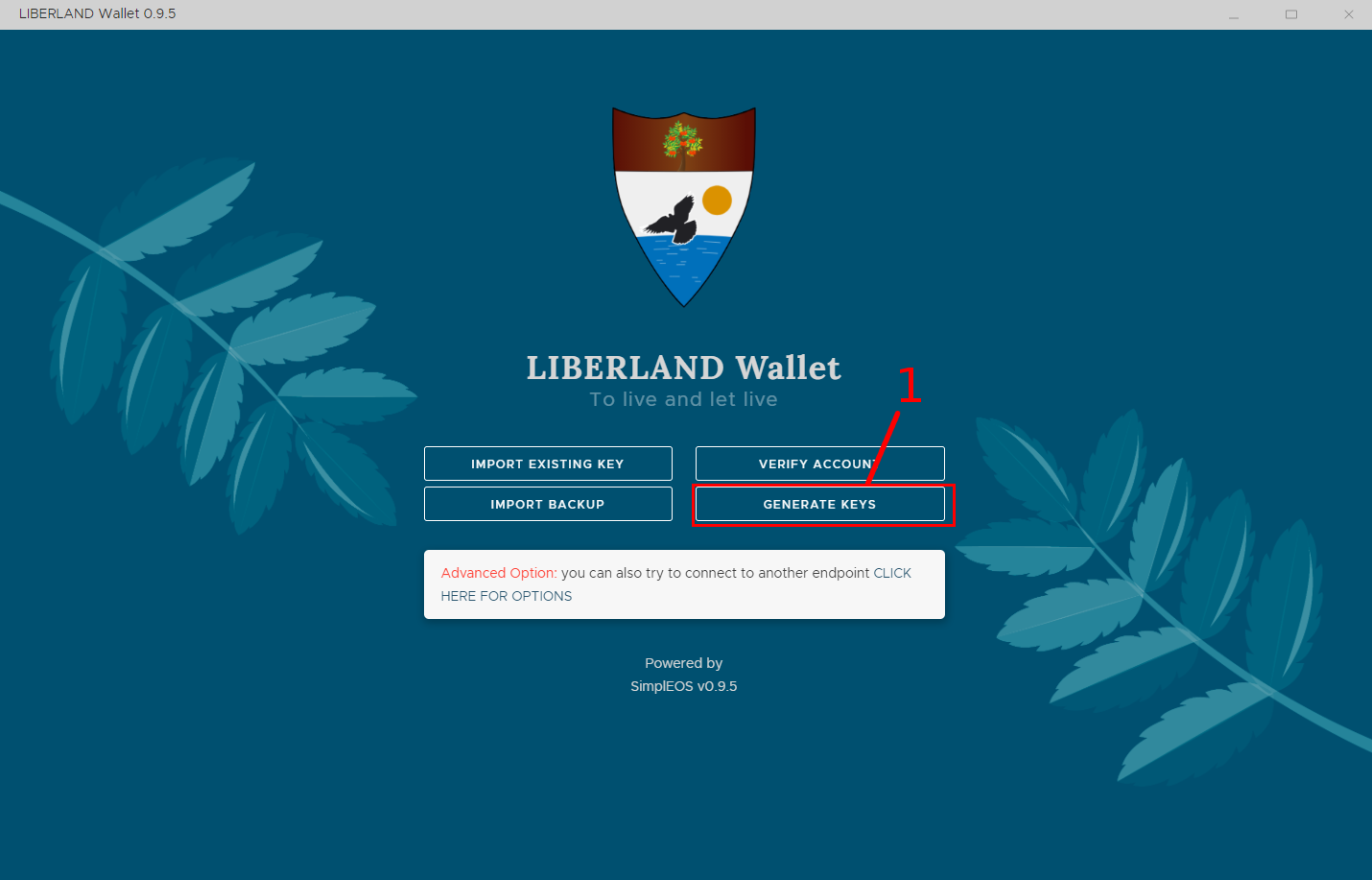
Step 2) Recommended to disconnect from internet during this process.
Step 3) Press Generate Key Pair
Step 4) Write down your private key on a piece of paper, or add to a secure password manager. Make sure you have ALL characters in lower/upper case and correct order. If you add any of those in the wrong way, you will NOT be able to use the key later.
Step 5) Copy the Public key to somewhere convenient, i.ex. a text document or your password manager. This will be used to register on Liberland.org.
Step 6) Verify that you have fully saved your key.
Step 7) Press Finish
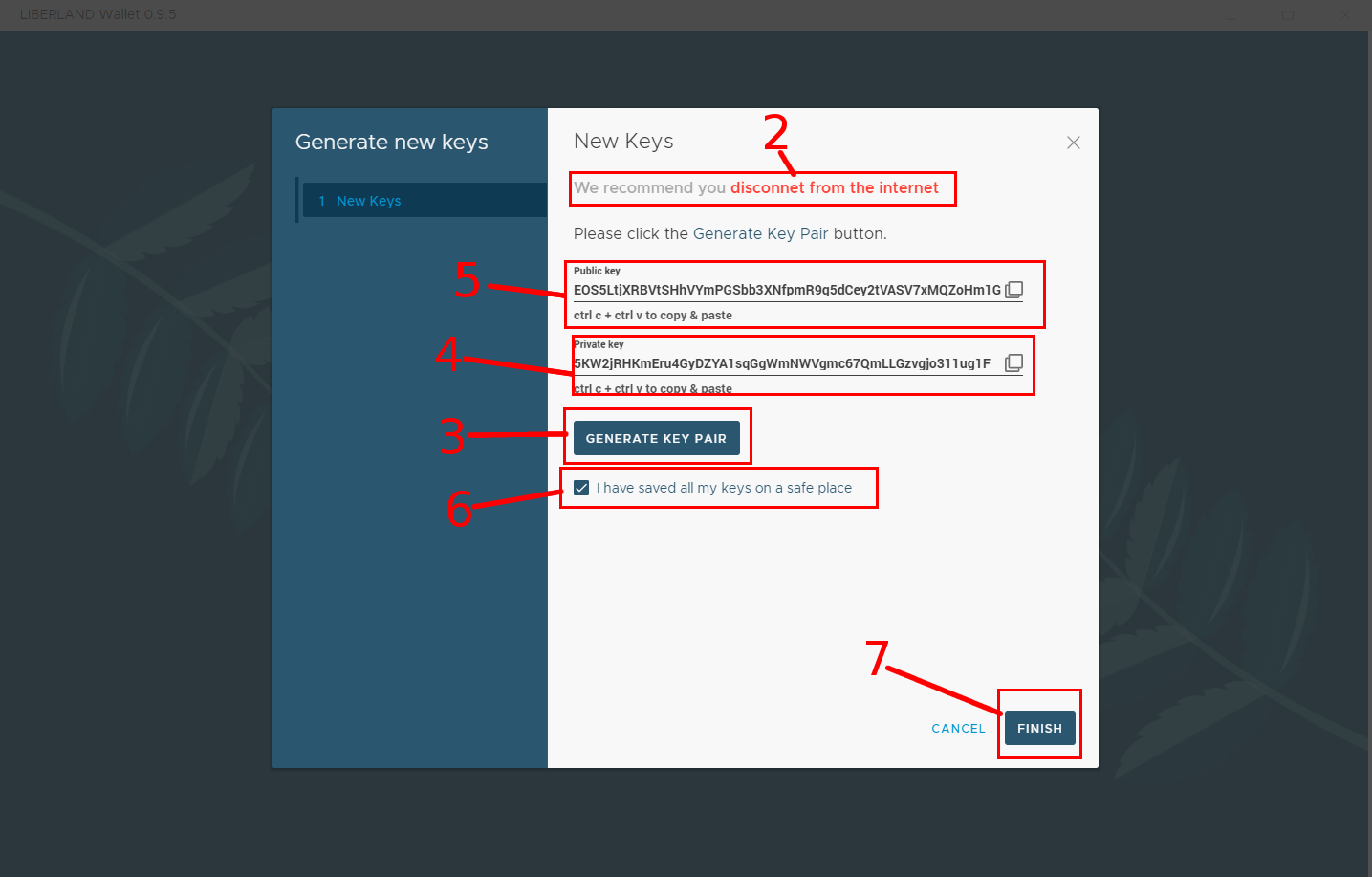
You have now generated your private key, and hopefully you have followed the advice and securely stored that key. Remember that if you can not access your key, you can not access your account and funds on Liberland. Storing and securing your key is your job, so please follow each step carefully and treat your private key with respect.
We have a guide for you on how you can encrypt your private key in a password manager called keepassx, you can also use other secure password managers.