For Windows – Detailed guide
Part 3 Chapter 2
1. Download ISO - http://files.eossweden.org/eosio-livecd/
2. Download Rufus - https://rufus.ie/
3. Plug in the USB
4. Start Rufus
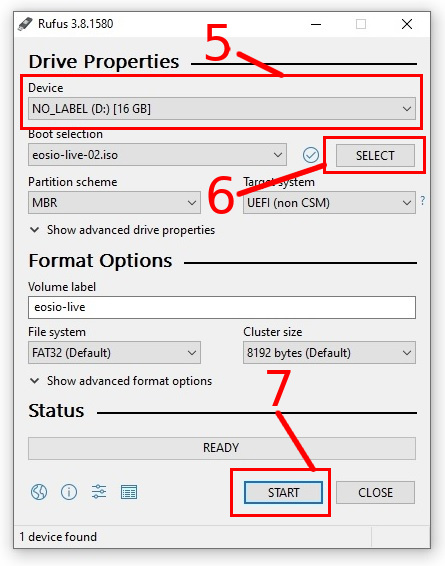
5. Select your USB
6. Select the eosio-live-02.iso
7. Press Start
8. Write in DD image mode
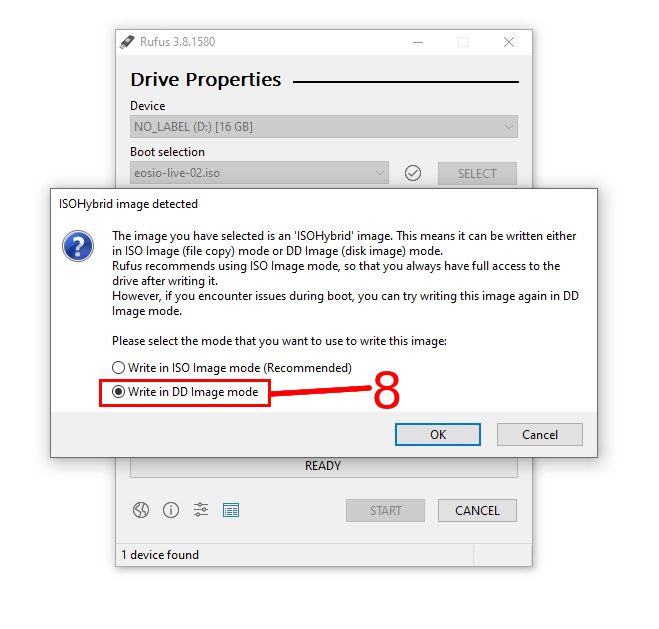
9. Please make sure that you have the correct USB listed here, if not, go back to step 5.
10. Press OK to continue
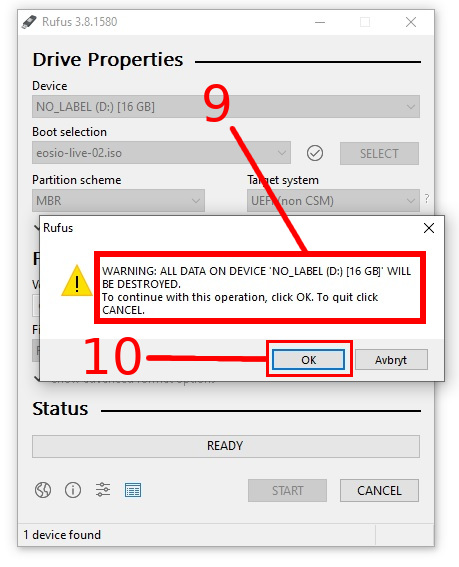
Your bootable USB is ready once you reach 100%
Detailed guides for next step: