Generate keys – Quick guide
Part 2 Chapter 1
1. Boot your USB
2. Open terminal (ctrl+alt+t)
3. generate a key (eosio-keygen)
$ eosio-keygen
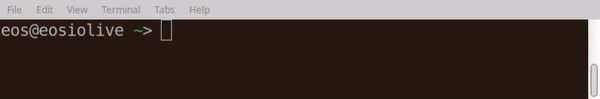
4. Save the key in a) a file or b) encrypt it in keepassxc
a) eosio-keygen >> Desktop/filename
$ eosio-keygen >> Desktop/filename
b1) windows + r (search for keepassxc)
b2) Open and create a database, with a secure password. This password is later used to access the keys, so make sure you know it.
b3) Add new entry (ctrl+n), enter private key in password & repeat, enter public key in Notes, Apply.
5. Move the file containing your keys onto a second USB, that you use to store your data.
For detailed walkthrough: